Hello,
I am trying to setup a database connection in Anatella in order to read and write data directly form a database. However I am running into some problems trying to set up the write side. I have created the ODBC connection from Edit>Manage ODBC Connections, and set it up using a type 2 connection, i.d. based on connection string. It works beautifully to read data, but however when trying the simplest of write operations for testing purposes I get an error which I do not understand, and for which the AnatellaQuickGuide is no help. The only error I receive is the following:
ERROR: one column is named 'key'.
I have tried both updating and inserting data, but get the same error message in both cases.
Configuration:
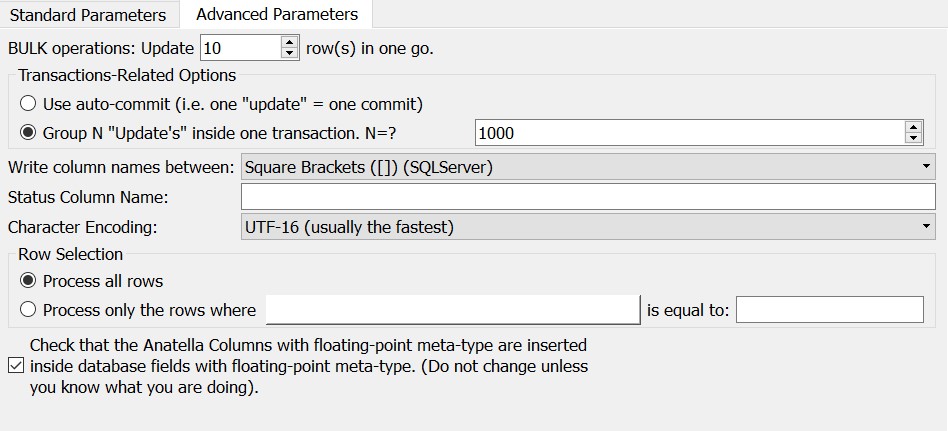
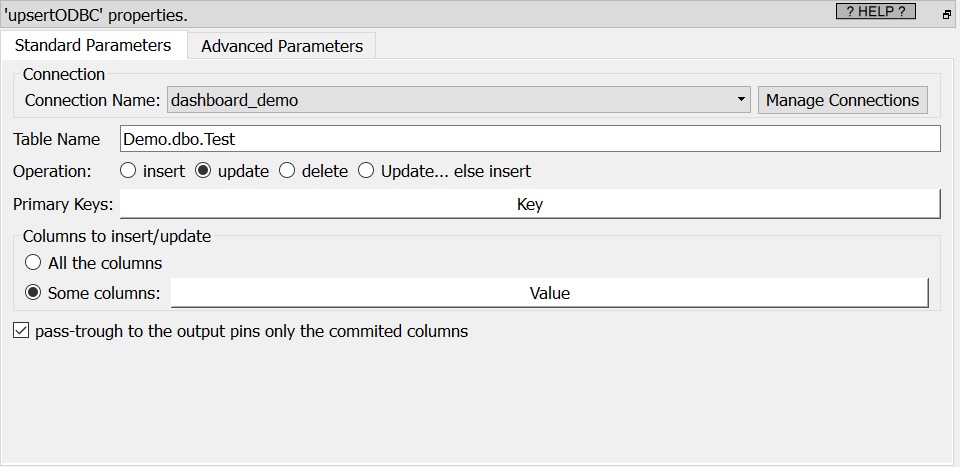
I am trying to setup a database connection in Anatella in order to read and write data directly form a database. However I am running into some problems trying to set up the write side. I have created the ODBC connection from Edit>Manage ODBC Connections, and set it up using a type 2 connection, i.d. based on connection string. It works beautifully to read data, but however when trying the simplest of write operations for testing purposes I get an error which I do not understand, and for which the AnatellaQuickGuide is no help. The only error I receive is the following:
ERROR: one column is named 'key'.
I have tried both updating and inserting data, but get the same error message in both cases.
Configuration: