You are using an out of date browser. It may not display this or other websites correctly.
You should upgrade or use an alternative browser.
You should upgrade or use an alternative browser.
converting a column to Float as excel
- Thread starter tri
- Start date
Hi Tri,
In the "data preview", the columns of type Float (on a blue background) are displayed using a maximum of 6 digits behind the decimal point (this corresponds to the display "% .6g" which is described here). In summary, Anatella tries to use up to 6 digits to display the number. The value of the number itself is saved in memory with the maximum of precision (ie digits) that a machine (ie a PC) is able to handle (ie it is ultra-precise: 1e-300).
WARNING! This box does not work in the same way as Excel: In Excel, you can change the display of a number (ie reduce the number of decimals displayed) while not "touching" the actual value of the number in question. On the contrary, in Anatella, after using the "numberFormatter" box (shown in the screenshot above), the number is actually "truncated" (ie the value of the number is changed: It's not just the display that changes ).
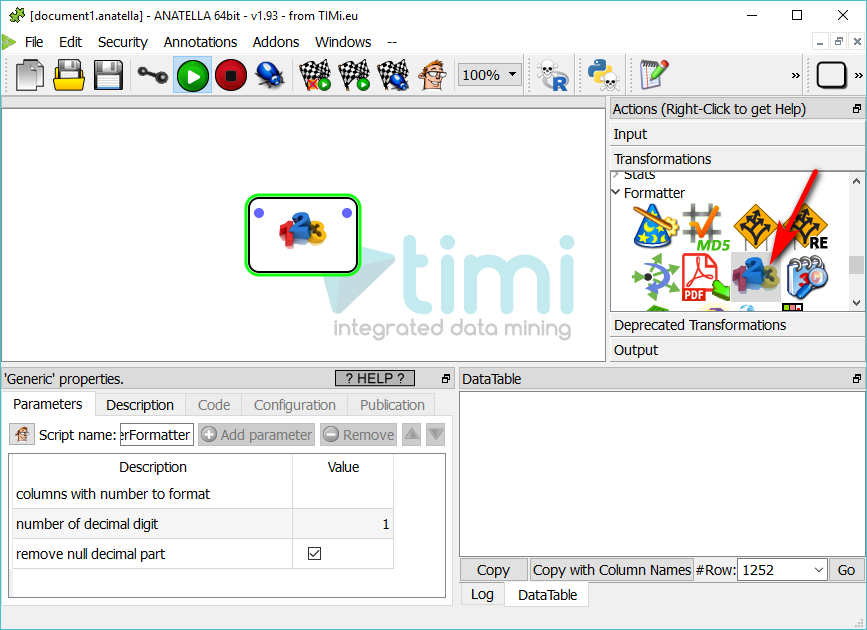
In general, I use the "numberFormatter" box just before exporting my numbers in text format or in .xlsx format. In this way, all the calculations made by Anatella are made with the maximum possible accuracy on the machine (1e-300) and it's just at the last step, at the end, that I lose precision at the moment I "truncates" (2 digits) the digits with the box "numberFormatter".
In the "data preview", the columns of type Float (on a blue background) are displayed using a maximum of 6 digits behind the decimal point (this corresponds to the display "% .6g" which is described here). In summary, Anatella tries to use up to 6 digits to display the number. The value of the number itself is saved in memory with the maximum of precision (ie digits) that a machine (ie a PC) is able to handle (ie it is ultra-precise: 1e-300).
WARNING! This box does not work in the same way as Excel: In Excel, you can change the display of a number (ie reduce the number of decimals displayed) while not "touching" the actual value of the number in question. On the contrary, in Anatella, after using the "numberFormatter" box (shown in the screenshot above), the number is actually "truncated" (ie the value of the number is changed: It's not just the display that changes ).
In general, I use the "numberFormatter" box just before exporting my numbers in text format or in .xlsx format. In this way, all the calculations made by Anatella are made with the maximum possible accuracy on the machine (1e-300) and it's just at the last step, at the end, that I lose precision at the moment I "truncates" (2 digits) the digits with the box "numberFormatter".