I wanted to know how to have the box “ChangeDataType”, doing nothing for each column where a strict string to number conversion has not been possible for at least one value of the column.
Basically, the columns where at least one value would fail to be converted, would remain (the whole column) not processed, would keep its original type and all its data.
But this option should not affect the other columns where the conversion has been a success.
Basically, here I am trying to convert all the columns of my data set to number (float), even if I know that some columns are not numbers but codes or descriptions (strings, I am referring to columns 2, 3, and 4 here below).
In the end I would like an option where those 3 columns would not change their types whereas the other columns would change their type to FLOAT.
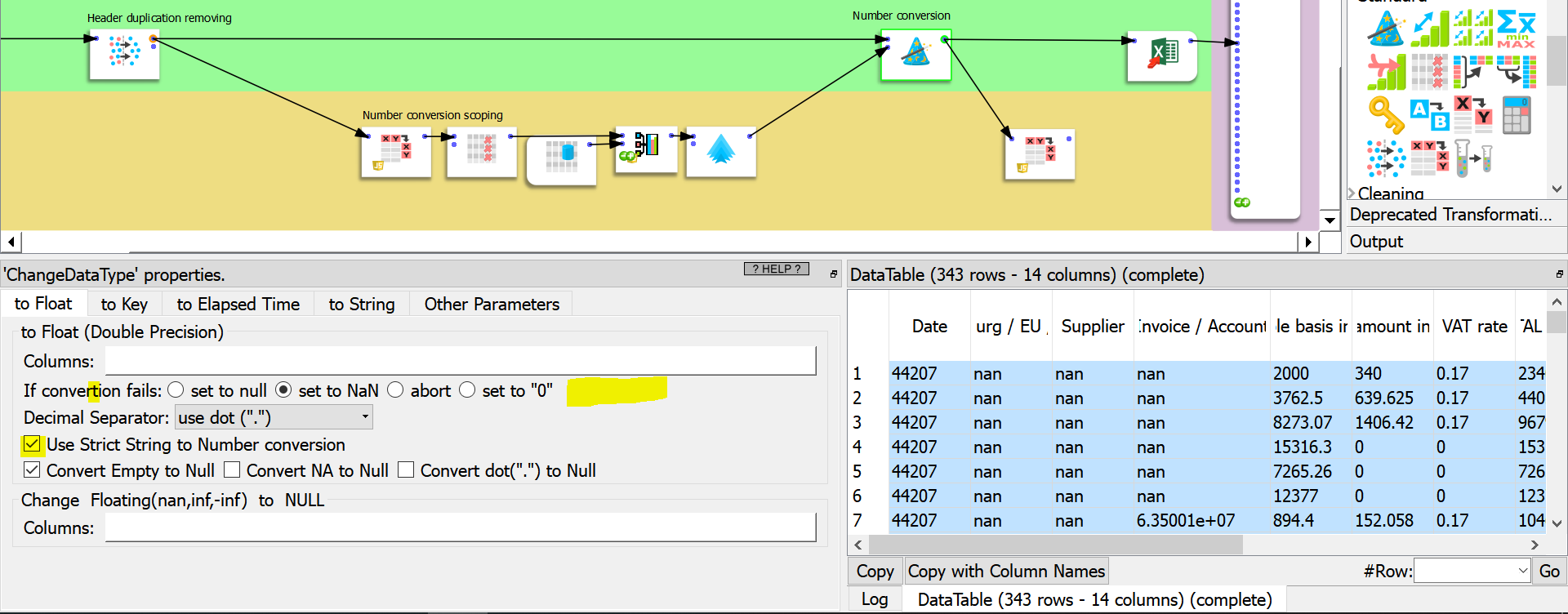
Many thanks in advance for your help.
Basically, the columns where at least one value would fail to be converted, would remain (the whole column) not processed, would keep its original type and all its data.
But this option should not affect the other columns where the conversion has been a success.
Basically, here I am trying to convert all the columns of my data set to number (float), even if I know that some columns are not numbers but codes or descriptions (strings, I am referring to columns 2, 3, and 4 here below).
In the end I would like an option where those 3 columns would not change their types whereas the other columns would change their type to FLOAT.
Many thanks in advance for your help.