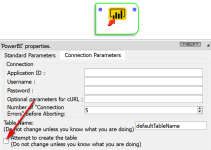I have a small problem with the advanced features of the PowerBI box. I need to push several tables into the same PowerBI dataset.
To do this, I use the ‘table name’ parameter in the connection tab.
The first table passes without a hitch and the dataset is created.
The second table doesn't work. I get the following error:
ERROR: PowerBI API:
Message: Target table ‘<pi>Tableaux</pi>’ was not found in specified dataset ‘sobe_wowvirtualserver|a5f345fb-078e-4319-8160-77b7a9728dc0’
It seems that if the table doesn't exist, we don't know how to create it. Is it possible to create a new table in an existing dataset?
To do this, I use the ‘table name’ parameter in the connection tab.
The first table passes without a hitch and the dataset is created.
The second table doesn't work. I get the following error:
ERROR: PowerBI API:
Message: Target table ‘<pi>Tableaux</pi>’ was not found in specified dataset ‘sobe_wowvirtualserver|a5f345fb-078e-4319-8160-77b7a9728dc0’
It seems that if the table doesn't exist, we don't know how to create it. Is it possible to create a new table in an existing dataset?