Hello! When importing an Excel file into Anatella, the date format has changed from a 'date' format to a 'number' format.
I would like to convert the date field in Anatella in order to obtain a date again in the yyyy-MM-dd format.
Could you please tell me which boxes to consider?
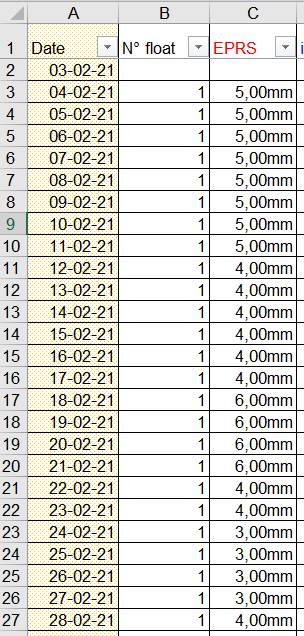
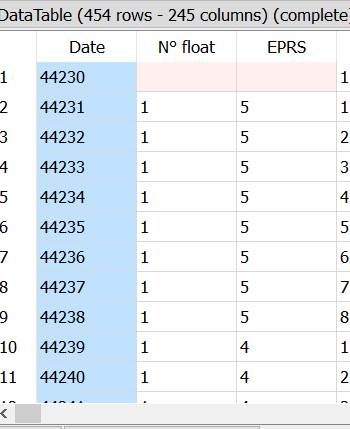
Thank you for your support
I would like to convert the date field in Anatella in order to obtain a date again in the yyyy-MM-dd format.
Could you please tell me which boxes to consider?
Thank you for your support